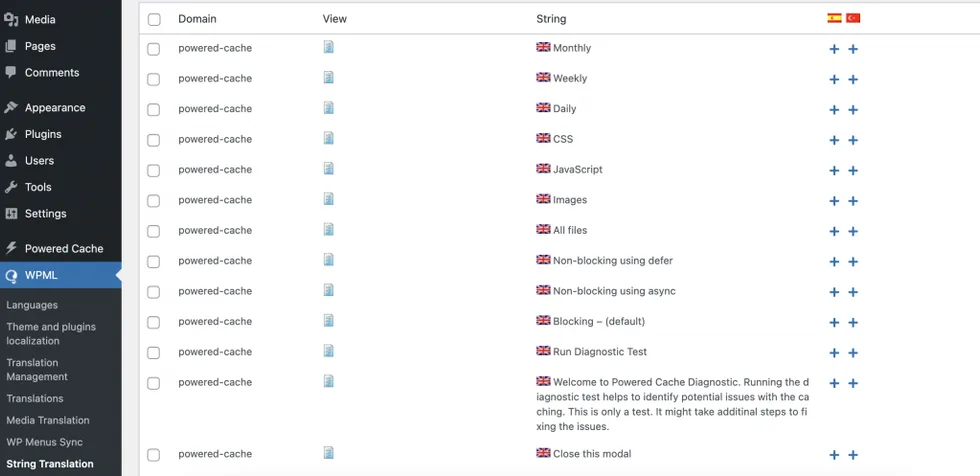You can easily translate Powered Cache with WPML by following these steps
- Install and activate Powered Cache and WPML
- Navigate WPML -> Theme and plugins localization
- Select “Powered Cache” and scan with WPML
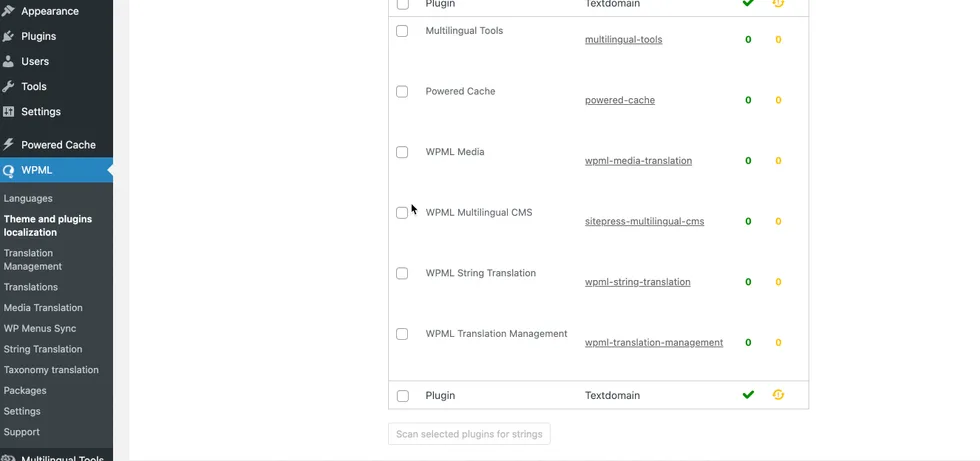
4. Once the scanning process is completed, you can start translating under “String Translation”