What is a CDN?
A content delivery network (CDN) refers to a geographically distributed group of servers that work together to provide fast delivery of Internet content.
How to Integrate with PoweredCache?
First of all, you need to setup CDN. Once CDN is ready, you just need to map the CNAMEs.
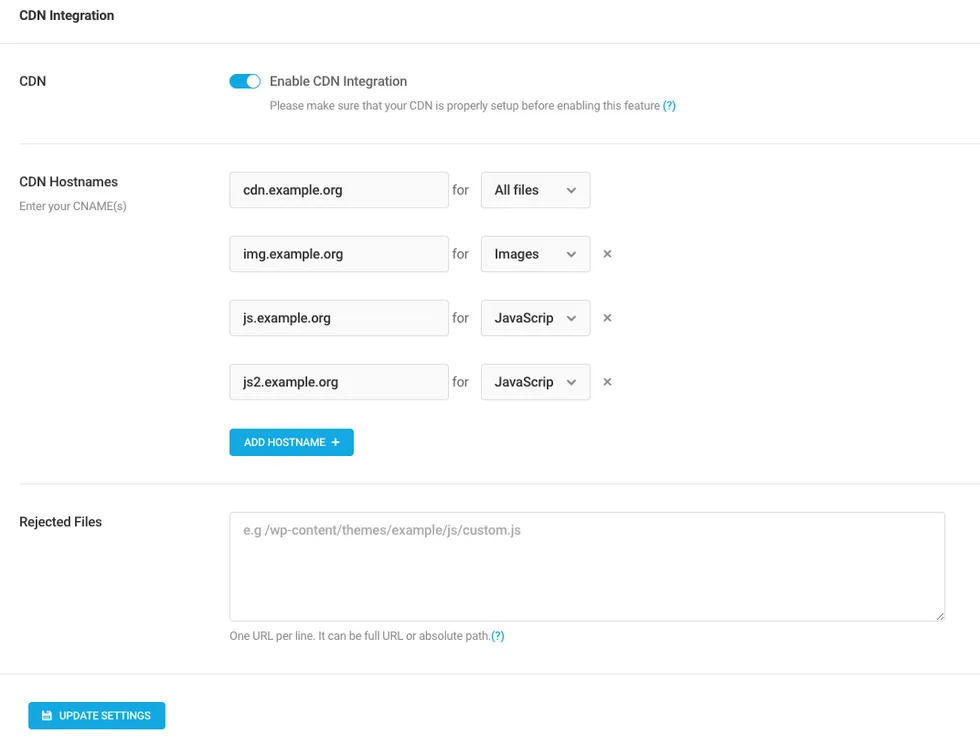
- Make sure the CDN configured
- Enable CDN Support on Powered Cache
- Enter CNAME(s). You can use multiple CNAME(s),
That’s all, your website will work perfectly with CDN.
Note: If you have multiple CNAME, Powered Cache tries to select best. For instance, (look at the image above)
JavaScript has two different CNAME, they will be chosen randomly. Images files will come from the image zone, and the “all files” zone used for the fallback.
Rejected Files
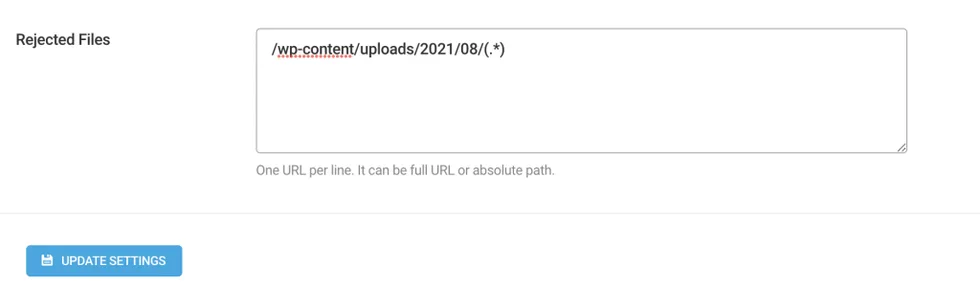
You can use a regex pattern to ignore a particular file being served from CDN. For instance, add a relative path and (.*) means the files that match with that pattern will be ignored.